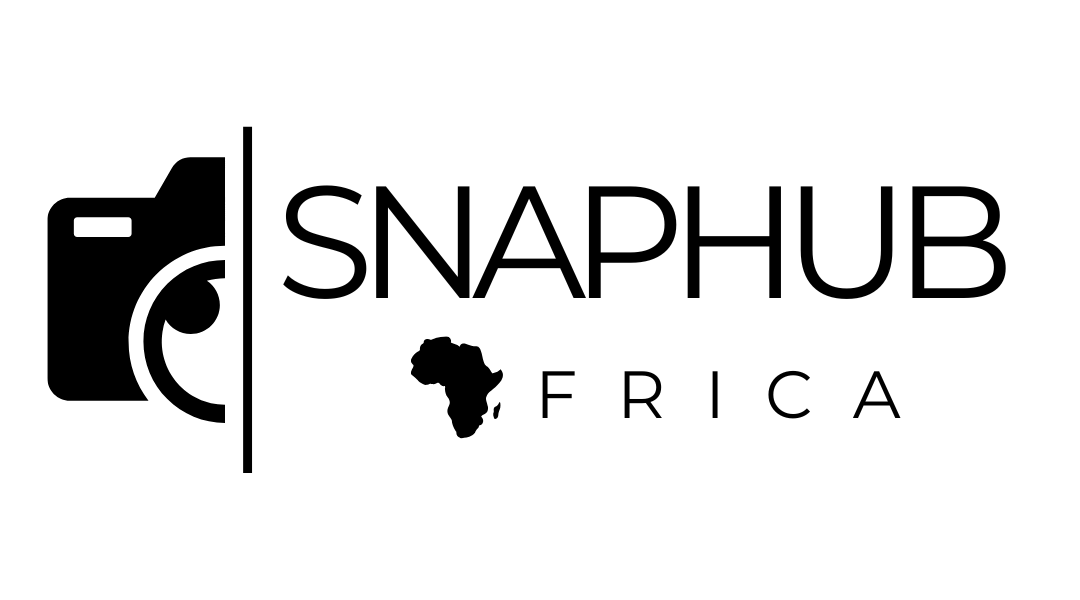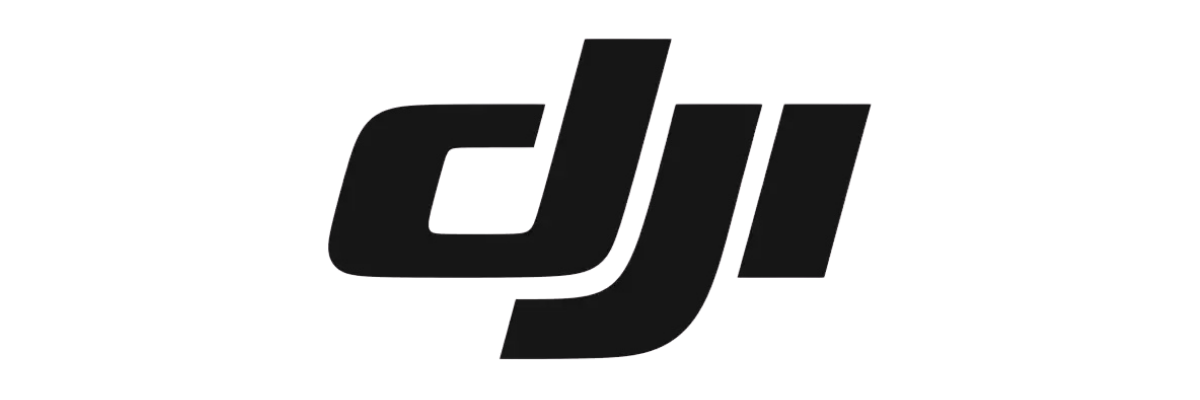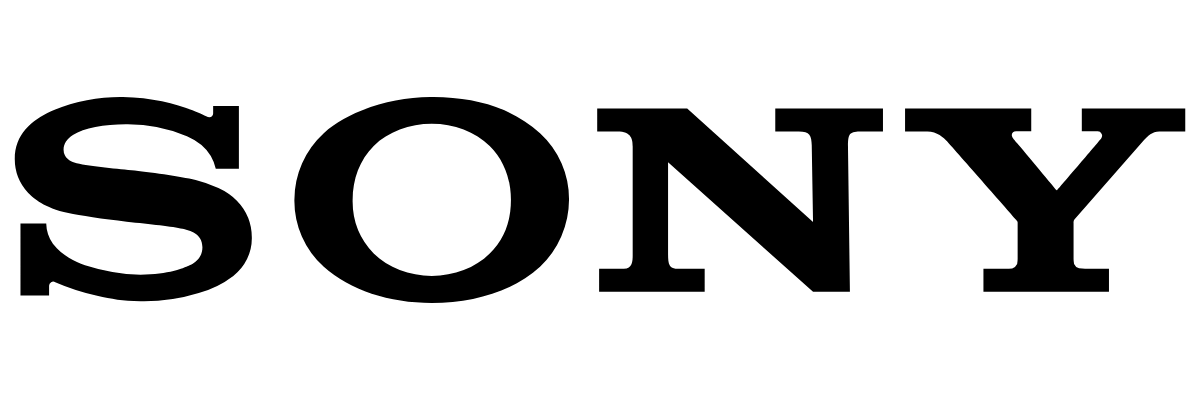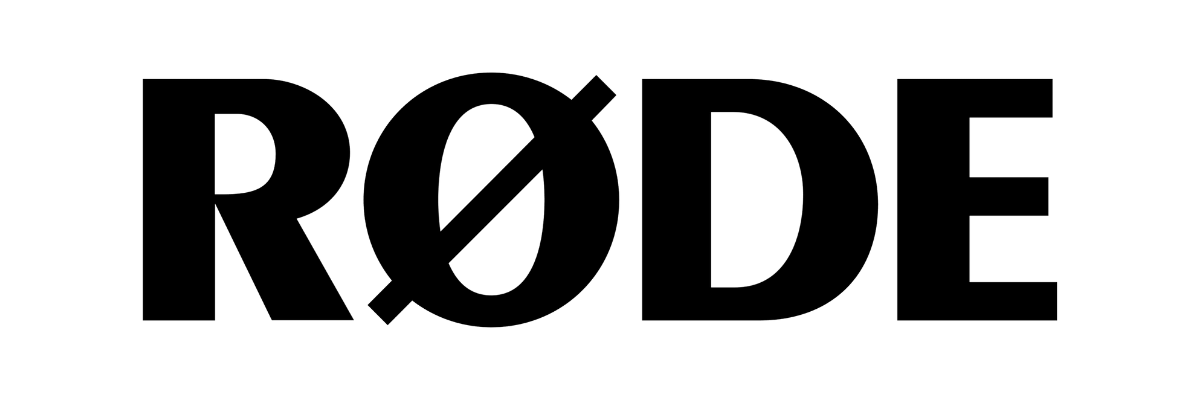Product Photos by Richard Butler
The Nikon Z6III is the company’s third-generation full-frame mirrorless camera, bringing a faster 24MP sensor that boosts the autofocus and video capabilities of this stills/video hybrid.
Key specifications
- 24MP “Partially Stacked” CMOS sensor
- 14fps with mech shutter, 20fps e-shutter up to 1000 Raw files
- Up to 60fps JPEG in full resolution, 120fps with APS-C crop
- In-body image stabilization rated at up to 8.0 stops
- 5.76M dot EVF with high brightness and wide color gamut
- Fully articulated 3.2″ 2.1M dot rear screen
- 6K/60p N-Raw video, 6K/30p ProRes Raw
- 5.4K/60p H.265 video
- Pre-burst capture, pixel-shift high-res mode
The Nikon Z6III is available at a recommended price of $2500. This is a $500 increase over the previous Z6 models but brings it into line with the likes of Canon’s EOS R6 II and Sony’s a7 IV, with which it directly competes.
What’s new
24MP “Partially Stacked” CMOS sensor
| Nikon’s image of the Z6III’s sensor, showing the extensive readout circuitry above and below the sensor.Image: Nikon |
The sensor at the heart of the Z6III is responsible for much of what the new camera brings. Nikon uses the term “Partially Stacked” to suggest it has some of the performance benefits of the Stacked CMOS chips it uses in its Z8 and Z9 models, but without the associated cost.
Applying an additional layer of silicon at the edges of the chip allows its readout circuitry to be more sophisticated than it would be, were it fabricated as part of the sensor layer, enabling faster data handling.
The result is that the camera can read out its sensor fast enough to deliver full-width 6K video at up to 60p in N-Raw mode and an e-shutter flash sync speed of 1/60 sec. This means it must be able to read the entire sensor in less than 1/60 sec. This is around the same speed as the Canon EOS R6 II, but in 14-bit sensor readout mode, rather than 12-bit. It can shoot full-res JPEGs (presumably from 12-bit readout) at up to 50fps.
However, that e-shutter sync speed of 1/60th is around a quarter of the speed of true Stacked CMOS sensors and not a vast leap forward from the previous generation of sensors. It should improve AF performance and video capabilities but won’t deliver the blisteringly fast performance of the likes of the Z8.
Improved AF
Along with the faster sensor, the Z6III also gains the autofocus improvements seen in Nikon’s recent models, including 3D Tracking and subject recognition. The company says AF is up to 20% faster than it was in the Z6 II, and that the performance is comparable with the Z8 and Z9.
On top of this, the camera can focus at down to –10EV without you having to engage the Starlight AF mode (though it’s worth noting that this figure is predicated on an F1.2 lens being attached). It also gains most of the subject recognition modes from the Zf, though lacks the dedicated bird detection mode that the Z8 and Z9 have recently gained.
| Subject detection modes | |
|---|---|
| PeopleAnimalsVehiclesAirplanesAuto | (Dogs, cats, birds) (Cars, motorbikes, trains, airplanes, bicycles) |
These all reflect a significant improvement over the Z6 II. The 3D Tracking system resembles those on Nikon’s DSLRs: pick an AF point and the camera will follow whatever’s under that point when you hold the shutter half depressed or the AF-On button. As soon as you release it reverts to your previously chosen position. Unlike the Z6 II’s system you don’t need to press a button to cancel tracking and it doesn’t revert to the center.
But as well as this increased ease-of-use, the interface controls a much more effective and reliable tracking system that’s much less likely to lock onto the wrong thing or just lose it completely (which was not uncommon, especially in movie mode, on the previous generation of cameras). Add to this the camera’s ability to recognize a series of subjects near your chosen AF point and the Z6 III should be much quicker and easier to work with than previous mid-level Nikons.
Video
The faster sensor sees the Z6III’s video capabilities gain a significant upgrade, compared with its predecessor. It’s too soon for Nikon’s purchase of cinema camera maker RED to have played into this camera’s development, but it relieves any uncertainty around the inclusion of onboard capture of both N-Raw and ProRes Raw video formats.
All of the codecs offer both 4K and a higher-resolution capture mode, all of which use the full width of the sensor. The Raw modes offer 6K or 4K capture, while the gamma-encoded modes (ProRes 422, H.265, H.264) offer 5.4K or UHD 4K recording.
| Codec | Resolutions and max frame rates |
|---|---|
| N-Raw | 6K/60p 4K/60p |
| ProRes RAW | 6K/30p 4K/60p |
| ProRes 422 | 5.4K/60p UHD 4K/60p |
| H.265 | 5.4K/60p UHD 4K/60p |
| H.264 | UHD 4K/30p |
Like the Z8, the Z6III includes shooting aids such as waveforms, zebras and focus peaking.
The Z6III also becomes the first Nikon to accept a line-level input over its mic socket. It’s also compatible with Atomos’ AirGlu, a Bluetooth-based Timecode sync system.
Additional functions
The Z6III also gains all the other functions that have been added to Nikon cameras since the launch of the Z6 II, including pre-burst capabilities and multi-shot high-resolution modes.
It also has an image stabilization system that centers its correction on your chosen AF point. This is particularly valuable if you’re focused in the corners of wide-angle shots, where the required pitch and yaw correction is significantly different from that needed at the center of the image.
In addition, like the Zf, the Z6III can use its subject recognition system even if you’re in manual focus mode. This means that engaging magnified live view will punch in on your subject’s eye, as you check focus, rather than you having to navigate around the scene to find it.
Finally, the Z6III will be compatible with a “Flexible Color” tool that will be added to Nikon’s NX Studio software, which provides an enhanced set of color tools for creating custom Picture Control color modes to install on the camera.
Cloud access
The Z6III will be the first Nikon camera to use the Nikon Imaging Cloud service. This will fulfill a series of functions. At its most basic it’ll be a service to which images can be uploaded and then sent on to other storage and social media services (rather than the camera itself having to know how to connect to multiple services).
It’ll also be a source for “Imaging Recipes,” which are camera settings intended for taking specific types of image, created with the help of Nikon’s sponsored creators. There will also be “Cloud Picture Controls” presets that can be downloaded. This service isn’t available yet, so we won’t be able to assess its usefulness until it is.
Body and handling
The Z6III looks, at first glance, a lot like the existing Z6 and Z7 models, with a familiar low-height camera with significant hand grip and viewfinder hump extending from it. But if you put them side-by-side you find that the Z6III is a very different body, even if it uses the same styling cues.
It’s a larger camera than its predecessors and heavier. However, it’s much closer in size to them than it is to the Z8. It’s wider and thicker but maintains a solid, comfortable grip. The button positions are essentially unchanged, compared to the previous cameras, with twin function buttons on the front and an AF joystick on the back.
The body is constructed from a mixture of magnesium alloy and thermoplastic composite, which feels fairly dense and solid in the hand. Nikon also points out the efforts it’s made to seal the joins between body panels, though makes no explicit claims about how weather-proof it end up being.
Although the styling is similar and the button layout essentially the same, the Z6III is a larger, heavier camera than its predecessors. Its grip is a little more comfortable than before, partly because it’s slightly taller, so there’s less risk of your little finger extending beyond the bottom of the handgrip.
We generally like the button layout on the Z6 series: there are a lot of controls but they’re not too small or cramped and they’re generally withing easy reach when you’re gripping the camera. We still miss the focus mode switch from Nikon’s DSLRs though: the provision of a button on the lower front corner of the Z8 gave us hope that we might get one here, too, but no.
While the grip is generally quite comfortable, we found that extended use makes you aware of some fairly hard edges, so it’s worth thinking about how you handle it. While working with heavier and longer lenses, it’s normal to take most of the weight in the hand cradling the lens, but we found it helped to bias towards taking the weight with your left hand when lifting the camera into the shooting position, too: the limitations of the camera’s grip will make themselves felt if you lead with your right hand when swinging a large lens up to your eye.
Viewfinder
The Z6III becomes the first Z-series camera to move beyond the 3.69M dot panels used so far. It sees a jump to 5.76M dots but, more importantly, also gains a significant brightness boost. The panel can go as bright as 4000nits and can cover the DCI P3 gamut required for HLG.
You’ll need to manually push it to its brightest setting to get this full brightness but it means the camera can represent true HDR capture when shooting in HEIF mode, and generally give a viewfinder that differs less in brightness, relative to the real world. It can be run at up to 120fps.
There’s no viewfinder blackout when shooting bursts in electronic shutter modes, but the use of a mechanical shutter means it’s present in most modes.
Articulated rear screen
The Z6III becomes the first in its series to gain a fully-articulated screen, rather than the tilting panels that the previous models have had. It’s a 3.2″ LCD panel with 2.1M dots.
The hinge is very close to the camera’s (full-sized) HDMI port and only a little in front of the mic and headphone sockets, so expect it to be a little awkward to use if you’ve got a lot of things plugged into the side of the body.
Battery
The Z6III uses the same EN-EL15c battery as its predecessor, and is rated as delivering a similar number of images. In standard mode it is rated to give 390 shots per charge if used via the rear LCD, and 360 shots through the viewfinder. Move into power saving mode and these numbers increase to 410 and 380 shots per charge, respectively. As always, these numbers tend to significantly under-represent the number of shots most people will achieve. Getting twice the rated figure isn’t unusual, and more if you shoot a lot of images as bursts.
The camera can be charged or powered over USB, but it seems to prefer high-powered USB-PD chargers, so it’s worth checking that the ‘CHG’ lamp above the USB socket is illuminated, if you’re expecting to come back to find your battery replenished.
A battery grip with vertical controls and space for two, hot-swappable, batteries has been created. The MB-N14 is backward compatible with the Z6 II and Z7 II. This grip displaces the internal battery, meaning you end up with two batteries in total. It has its own USB-C socket for charging the batteries even with the grip detached.